MultipleChat Resources
As a user of MultipleChat, it's never been easier to leverage multiple AI models for your specific needs. Learn how to use ChatGPT-4o, Gemini 1.5 Flash, and Claude 3.5 Sonnet as your AI co-pilots for any task. With our structured resources, you'll learn how to create, analyze, and compare AI responses like a pro.
Getting Started
Welcome to MultipleChat! This guide will help you navigate our app and make the most of its powerful features.
Chatting with Multiple AI Models
- Select AI models (ChatGPT, Claude, Gemini) using the checkboxes.
- Type your prompt in the input box at the bottom of the screen.
- Click the send button or press Enter to submit your prompt.
- Watch as each selected AI model generates its response in real-time.
Unique Features
Analyze Feature
Get meta-analysis of AI responses:
- Enable the "Monitor" checkbox for the AI model you want to use as an analyzer.
- This model will then analyze the responses from other models, providing insights and comparisons.
Multiple Prompts
Send different prompts to different models:
- Use model-specific input boxes for different prompts to each model.
- Or use the main input box to send the same prompt to all selected models.
Managing Chat Cards
Control the visibility of AI model chat interfaces:
Showing Chat Cards:
- Sidebar: Toggle the switch next to each AI model's name.
- Chat interface: Select either "Chat" or "Monitor" checkbox on a chat card.
Hiding Chat Cards:
- Sidebar: Toggle off the switch next to the AI model's name.
- Chat interface: Deselect both "Chat" and "Monitor" checkboxes on a chat card.
Chat Card Modes
Each chat card has two modes:
- Chat Mode: The AI model will respond to your prompts directly.
- Monitor Mode: The AI model will analyze responses from other models instead of responding to your prompts directly.
You can switch between these modes using the checkboxes on each chat card.
Chat History
Access your past conversations:
- Click on the "Chat History" button in the sidebar.
- Browse through your past chats, organized by date and AI model.
- Click on any chat to reload it into the main chat area.
Subscription Features
Enhance your experience with a premium subscription:
- Access to the latest AI models and features.
- Increased usage limits and priority support.
- Exclusive early access to new features.
Upgrade your account in the "Subscription" section of your profile.
Tips for Best Results
- Be specific in your prompts for more accurate responses.
- Use the Analyze feature to compare different AI perspectives.
- Experiment with different combinations of AI models for various tasks.
- Check out our prompt library for inspiration.
- Explore our AI resources to enhance your skills.
- Keep multiple chat cards visible to compare responses side by side.
- Use one AI model in Monitor mode to analyze the responses of others.
- Adjust visible chat cards based on your current task or information needs.
Need Help?
If you have any questions or need assistance, our support team is here for you.
Contact Support



A provan approach to democraticise - Plurality
MultipleChat as an attempt to solve to democraticise the AI
Read More
Use MultipleChat for Content Generation
Learn how to leverage MultipleChat for efficient content creation.
Read More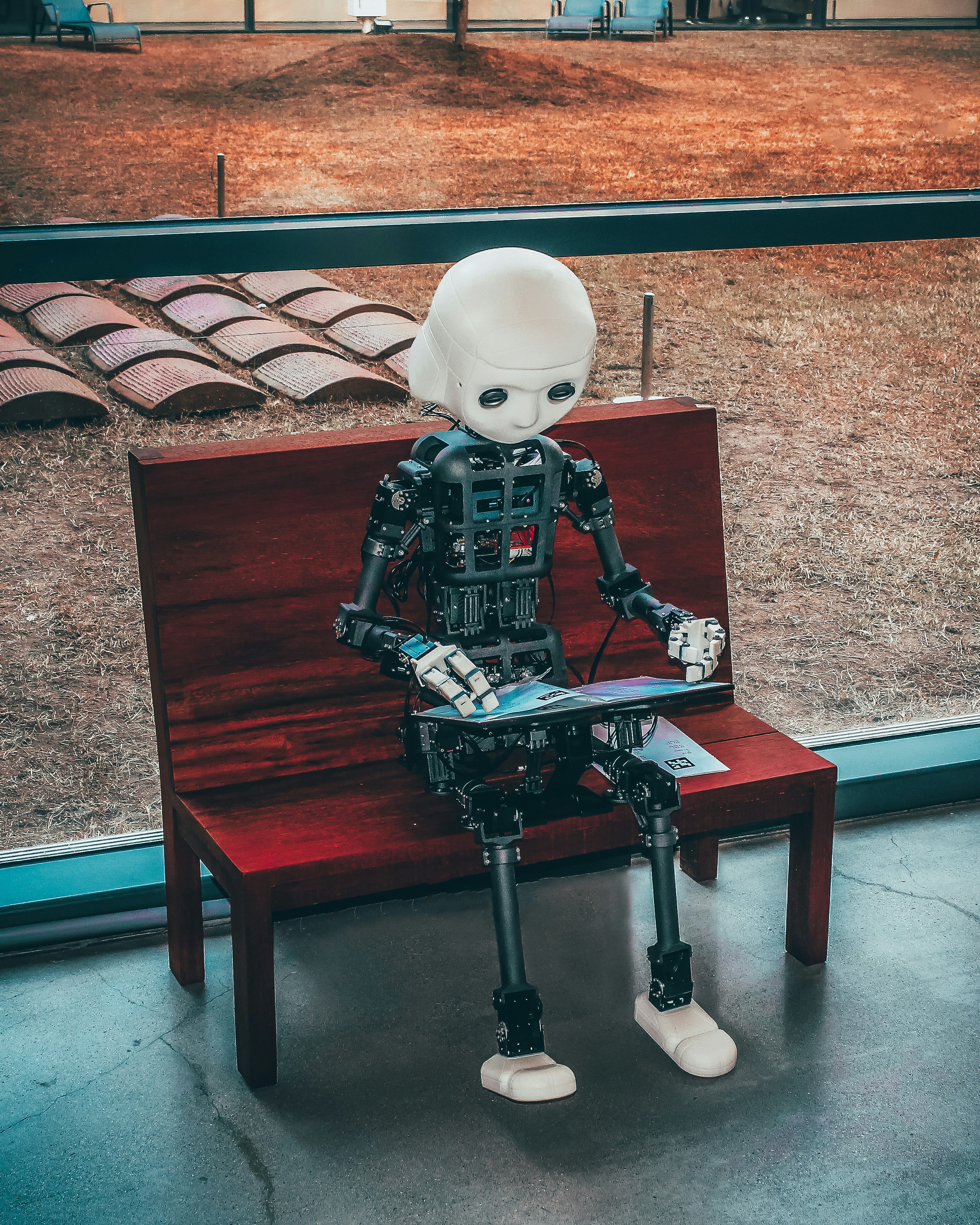
Multiplechat where AI models learn
How MultipleChat enables AI models to learn from each other
Read More
Use MultipleChat for Academic Research
Discover how MultipleChat can enhance your academic research process.
Read More






Best AI prompts for software developers
How MultipleChat can assist in software development!
Read More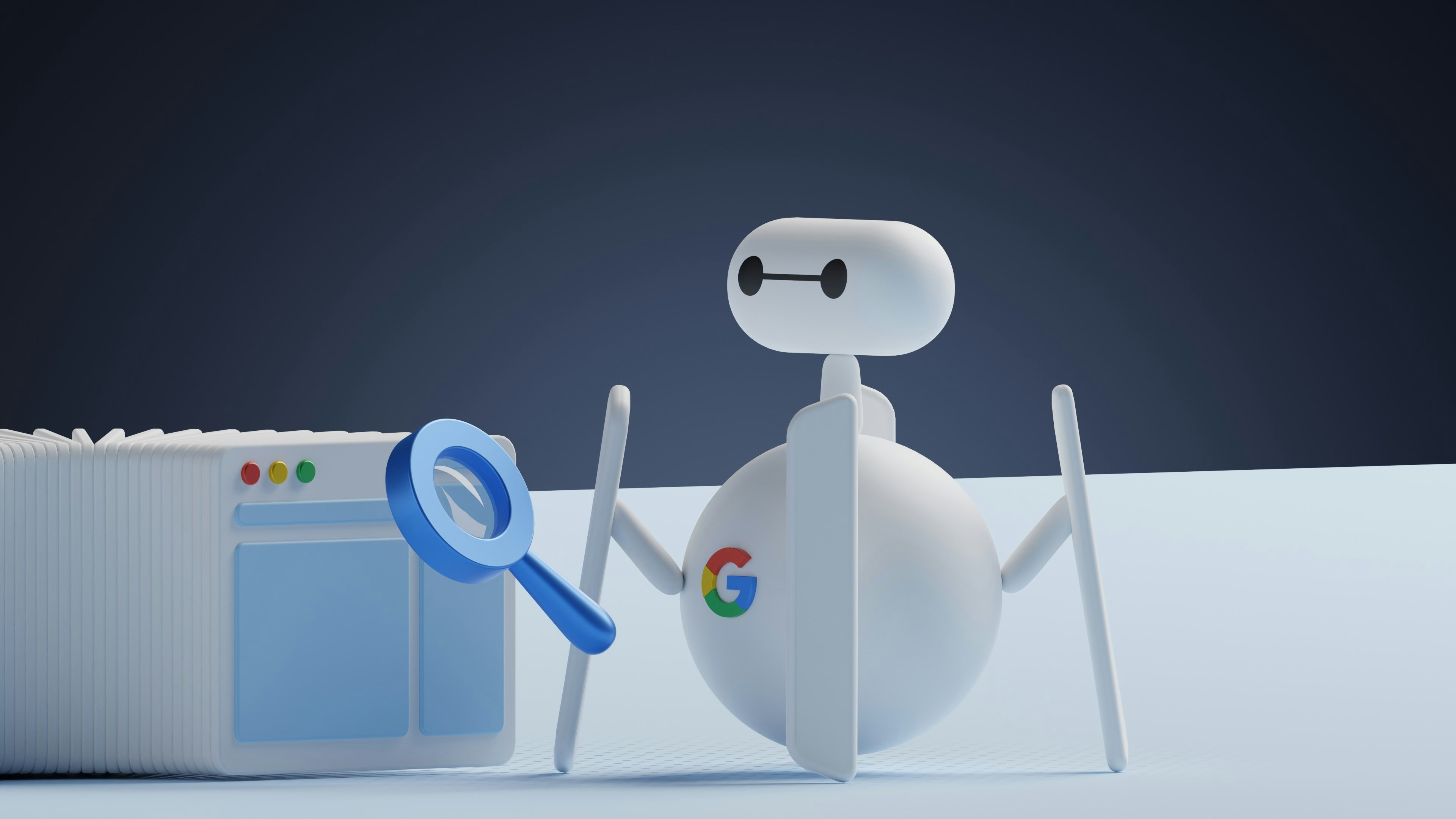
Best AI prompts for SEO Experts
How MultipleChat can assist in increasing your website's visibility!
Read MoreReady to Supercharge Your AI Experience?
Discover why leading businesses choose MultipleChat for superior results with artificial intelligence. Increase accuracy, productivity and security. Rich is plural.
Start Your Free Trial - cancel anytime!